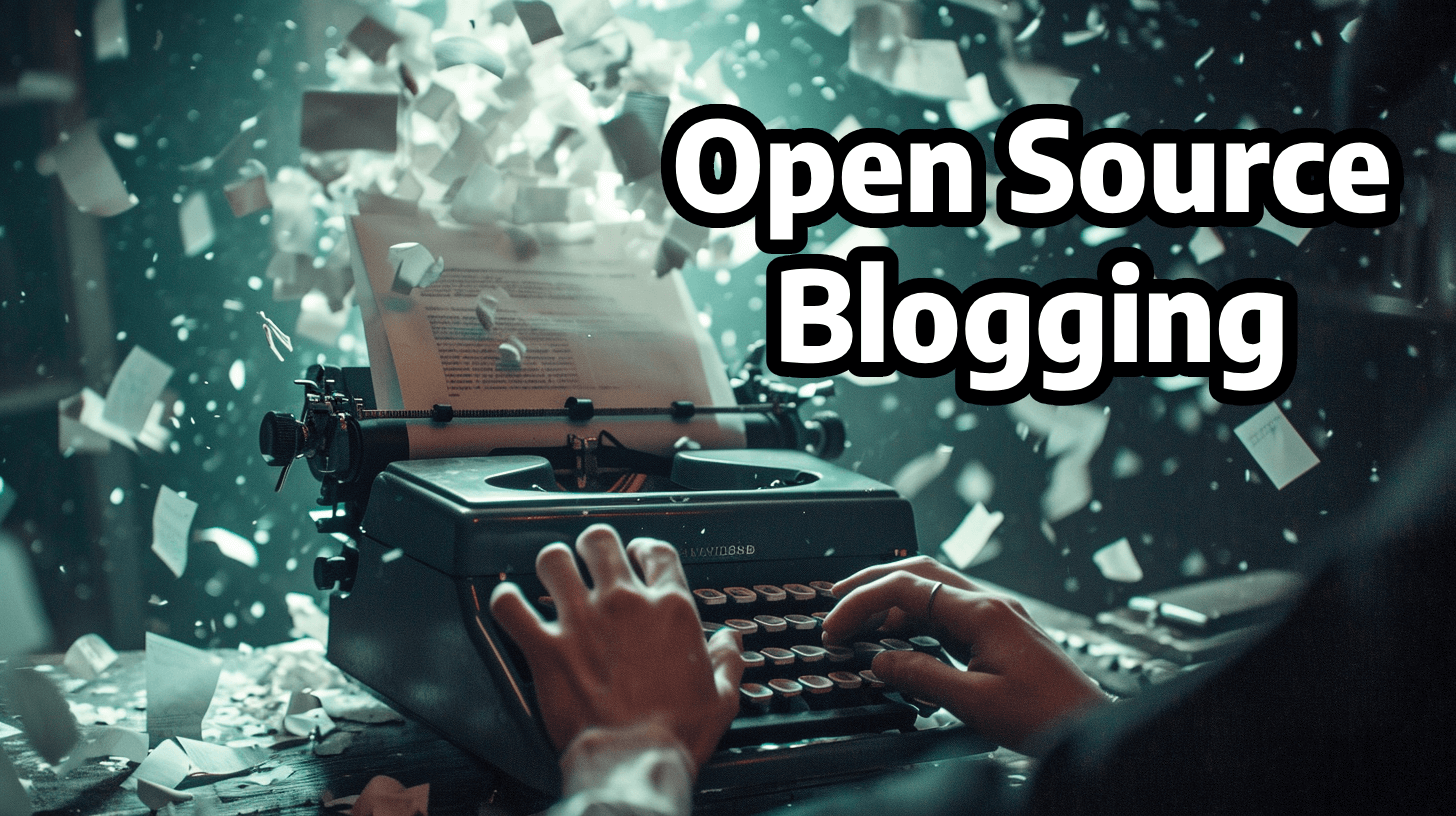
Hello World! Welcome to my new blog infrastructure. I made it to move away from Medium, and I hope this post helps other people have their own independent blogs!
How to clone this blog
Go to https://github.com/MarcoWorms/blog and create a github account if you don’t have one
Click “Use this template” -> “Create new repository”

Enter a repository name like
blog. Also, select “Include all branches”.
Go to “Settings” in your repository and enable write permission for actions (they will fail on creation because they don’t have this permission):

Go to “Actions” in your repository, select the failed action, click “Re-Run jobs”:

Done! When all actions are done running your blog is now up and deploying every change in the
maingithub branch athttps://your_github_username.github.io/your_repo_name(optional) I’ve added all themes commented in the quarto config file so you can easily switch themes and try them out! Check this file: https://github.com/MarcoWorms/blog/blob/main/_quarto.yml
How to preview site/post locally
To preview posts and the blog locally, install Quarto and the VSCode extension:
- Quarto: https://quarto.org/docs/get-started/
- Quarto VSCode Extension: https://marketplace.visualstudio.com/items?itemName=quarto.quarto
- VSCode: https://code.visualstudio.com/
You don’t need to do this step, but previewing your posts and themes is much easier! You can split screen markdown and the post preview like this:

How to write new posts
- Delete all posts from
/postsfolder, maybe leave one as template - Create a folder (which will be used in the post url) and add a
index.qmdfile - Add author, title, date, and categories in the first lines of
index.qmd:
---
title: "Easily create your own blog for free with open source tools"
author: "Marco Guaspari Worms"
date: "2022-01-09"
categories: [english, blogging]
---- Use Markdown to write your post, if you need help with markdown check https://quarto.org/docs/authoring/markdown-basics.html
- Commit changes in
/poststo your repositorymainbranch and wait for actions to deploy!
Quarto supports Jupyter Notebooks, you can check how to do this here: https://quarto.org/docs/authoring/notebook-embed.html
What is missing?
I still have to figure out the mechanic for people to add their email to a list that receives notifications for new posts, I don’t miss much this feature but it would make the structure more professional.